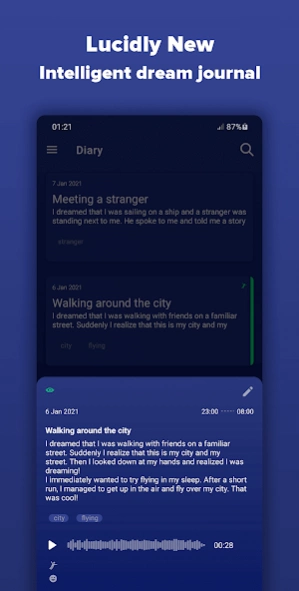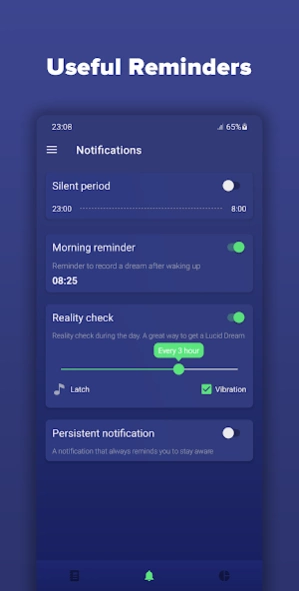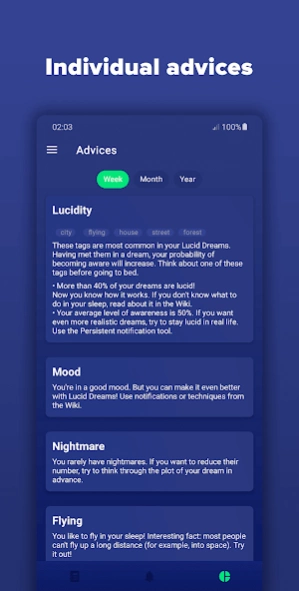Lucidly: Lucid Dream & Journal 1.2.9
Free Version
Publisher Description
Lucidly: Lucid Dream & Journal - Lucid dreams with dream journal, reality check and statistics
Have you ever wanted to have a Lucid dream? Or maybe you want to remember dreams more often? You can make your dreams more vivid and lucid. Lucidly app will help you get the experience of Lucid dreaming and much more!
Lucidly is a dream diary app that will teach you how to lucid dream, analyze your dreams with statistics, receive personalized advices for better sleep, and will make your dreams more vivid.
Features for lucid dreaming:
• Dreams order - now you can choose what you will dream about!
• Drawings. Add a picture to your diary entry to illustrate your dream or map it!
• Voice recording
• Personal advice based on dreams statistics to make your dreams more lucid and vivid, help to choose better techniques, and much more.
• Statistics - analyse of your dreams based on information such as mood, tags, lucidity level, count of words in your dreams, sleep time and factors like nightmares, Lucid dreaming and flying.
• Reality check reminder
• Morning reminder to write your dreams every morning.
• Persistent notification to remind you always stay lucid.
• Wiki to learn more interesting information and definitions about lucid dreaming.
• Techniques that can help you achieve lucid dreams.
• Cloud data storage.
• Protect your dreams with passcode.
Get ready for a journey in the world of Lucid dreaming!
About Lucidly: Lucid Dream & Journal
Lucidly: Lucid Dream & Journal is a free app for Android published in the Food & Drink list of apps, part of Home & Hobby.
The company that develops Lucidly: Lucid Dream & Journal is MindyApps. The latest version released by its developer is 1.2.9.
To install Lucidly: Lucid Dream & Journal on your Android device, just click the green Continue To App button above to start the installation process. The app is listed on our website since 2023-12-18 and was downloaded 1 times. We have already checked if the download link is safe, however for your own protection we recommend that you scan the downloaded app with your antivirus. Your antivirus may detect the Lucidly: Lucid Dream & Journal as malware as malware if the download link to com.mindyapps.lucidlynew is broken.
How to install Lucidly: Lucid Dream & Journal on your Android device:
- Click on the Continue To App button on our website. This will redirect you to Google Play.
- Once the Lucidly: Lucid Dream & Journal is shown in the Google Play listing of your Android device, you can start its download and installation. Tap on the Install button located below the search bar and to the right of the app icon.
- A pop-up window with the permissions required by Lucidly: Lucid Dream & Journal will be shown. Click on Accept to continue the process.
- Lucidly: Lucid Dream & Journal will be downloaded onto your device, displaying a progress. Once the download completes, the installation will start and you'll get a notification after the installation is finished.